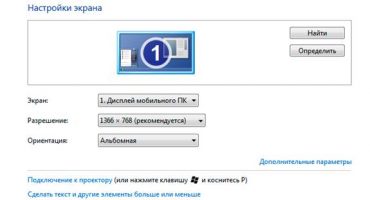Video card, video adapter, graphic card, graphic and 3D accelerator, GPU - all these are the names of one device, which has a significant impact on the correct operation of the laptop. This device is responsible for the formation of what is displayed on the laptop screen.
All laptop video cards are divided into two large groups: integrated, discrete. The first type is also called the built-in, because it is an integral part of the motherboard and central processor. Usually they have low performance. Discrete video adapters are installed in a special slot on the motherboard. They are more expensive and have higher performance. External video cards are also available.

If you want to replace the 3D accelerator, you are probably wondering how to recognize the video card on a laptop. To do this, use the device manager. If the laptop does not turn on, you can find the model of the card on the chip inside the device. This will help you find out the parameters of the current video adapter and choose a more powerful model.
So, how to choose a graphics card for a laptop? It is necessary to evaluate the technical characteristics of the part:
- manufacturer - the most popular products on the market are Nvidia, Intel, AMD. Moreover, the latter has the most favorable ratio of price, quality;
- type of video memory - a wide range is presented from low-speed DDR3 to GDDR5 with high performance;
- the amount of video memory - varies from 512 MB to 3 GB. The higher the indicator, the more accurately the card remembers and displays the graphics. For game models, the indicator should be at least 1 GB;
- video memory frequency - the higher the indicator, the faster the image is transmitted to the monitor;
- bus width - for modern computer games, a value from 256 to 512 MB is necessary, but for office devices the parameter may be lower;
- video outputs - required: DVI, HDMI. There may also be a DisplayPort connector for transmitting multi-channel audio and high-quality images at the same time;
- DirectX version - this software is used to combine computer programs and hardware. Install the latest software version on your laptop, otherwise the device may not support the graphics card;
- physical dimensions - make sure that the selected video adapter is compatible in size with the slot on the device’s motherboard.
When choosing a video adapter, pay attention to the laptop cooling system. Passive cooling is less efficient, but silent, and active creates additional noise, but it cools the device perfectly. Having bought a powerful card, you may be faced with the need to replace the cooling system.
Choosing a GPU for a gaming and working laptop
The choice of a video adapter depends on the purpose for which you will operate the computer. For games and professional work with video editors, you need a video card with high performance, maximum parameters for the amount of video memory, bus width. Ideal if the type of video memory is GDDR5.

Modern computer games require high performance graphics accelerator, because they have high-quality and accurate graphics. But be prepared that the purchase of the desired device will result in a large amount.
If you use a laptop mainly for work in office programs, then buying an ultra-powerful video card makes no sense. To solve such problems allows the built-in laptop video card. If you decide to replace it, choose a device that supports DirectX at least version 10.
You can talk a lot about the types of video cards and their features, but the main technical specifications are already listed. This is enough to choose a high-quality and powerful graphics accelerator for a laptop.
 What to do if the keyboard does not work on the laptop
What to do if the keyboard does not work on the laptop  Why is the battery indicator on the laptop blinking
Why is the battery indicator on the laptop blinking  Lock and unlock the keyboard on laptops of different brands
Lock and unlock the keyboard on laptops of different brands  How to check and test a video card on a laptop
How to check and test a video card on a laptop  Why the laptop does not connect to Wi-Fi
Why the laptop does not connect to Wi-Fi